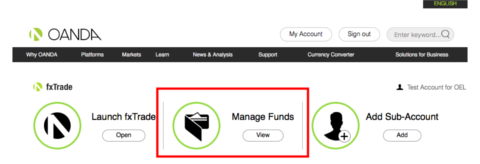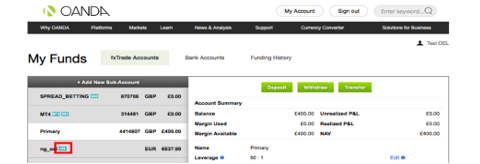GET STARTED!
Use our quick step by step Getting Started Wizard to determine which API we suggest for you to use
API USAGE
Are you looking for an API for yourself or are you a company?
Partner
Are you an institutional company?
Mobile
Are you planning to make a mobile app?
Customers
Do you have customers in Japan?
Access
Will others trade and access their accounts with your application?
Web Support
Are you planning to make a web app?
Access
Will others trade and access their accounts with your application?
Access
Will others trade and access their accounts with your application?
Backtesting
Do you need build-in support for backtesting?